v7.1 [Feb 11, 2011]
When you drag a cell, the program shows where you can drop it by showing a green stripe next to the times which do not cause a conflict. A new yellow/green (gradient) stripe is now visible next to the times in which you can drop a cell and the only conflict which may arise is the one that you see. There are no other conflicts besides the cell that you will drop it on.
In addition, it is now possible to view which cells can be dropped into an empty cell simply by starting to drag the empty cell. The program will highlight with a green stripe the cells which can be moved into that empty cell without creating a conflict.
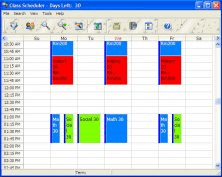
Schedule student classes quickly and easily with CyberMatrix Class Scheduler.